Make a Payment
Thank you for choosing to make a payment using PayPal.
Follow the instructions below to complete your transaction securely.
Step 1: Scan the QR Code
Use your mobile device to scan the PayPal QR code below. Ensure that your camera is focused on the code for optimal scanning.

Step 2: Confirm Payment Details
Once scanned, you will be redirected to the PayPal app. Review the payment details to ensure accuracy, including the amount and recipient information.
Step 3: Log in to Your PayPal Account
If you have a PayPal account, log in to your account. If you don’t have one, you can sign up for free within the PayPal app.
Step 4: Authorize the Payment
Authorize the payment within the PayPal app to complete the transaction. Your payment will be securely processed, and you will receive a confirmation email.